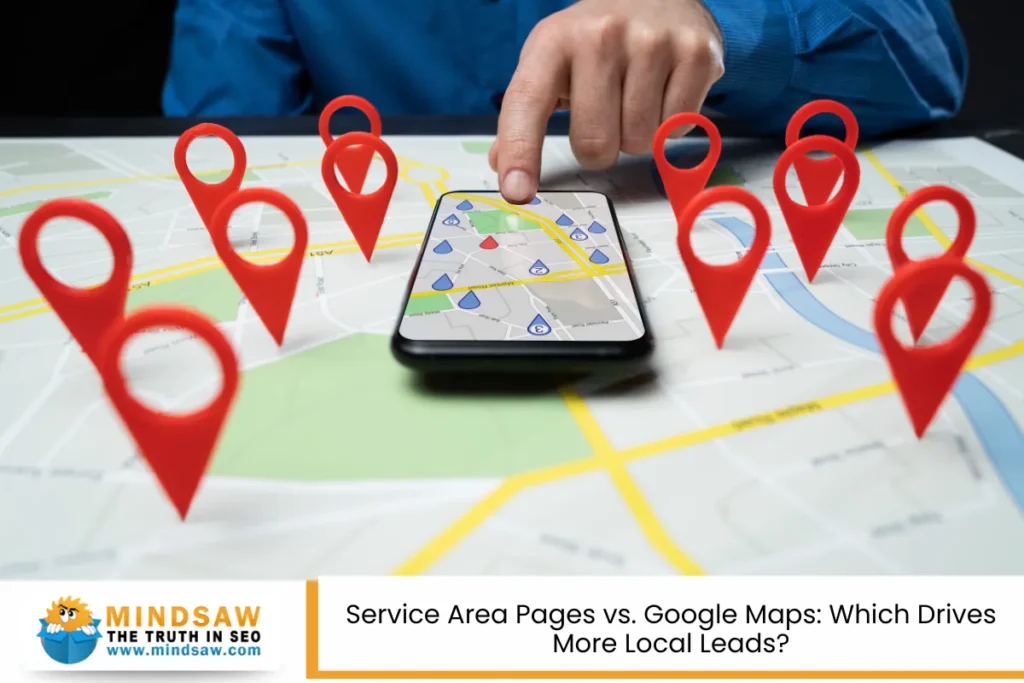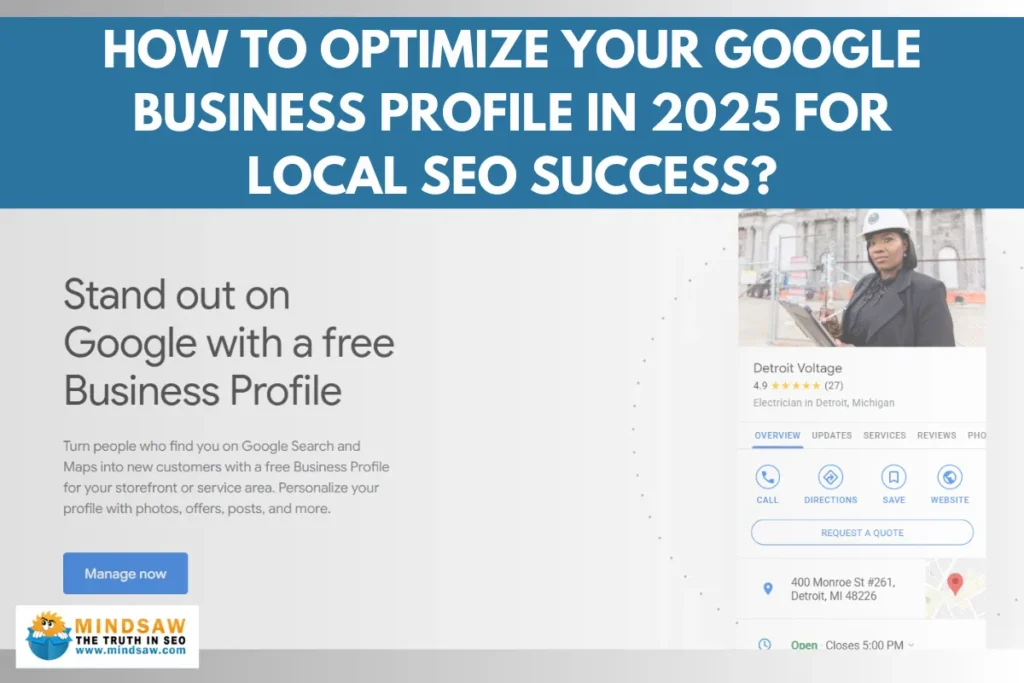Getting noticed online isn’t just about having a great website. If you run a local business—like a coffee shop, hair salon, or plumbing service—Local SEO is how your neighbors and nearby customers find you on Google Maps and local search results. It’s like putting a big sign on the digital highway saying, “Hey, we’re right here and ready to help!”
In this article, we’ll break down the best free and paid Local SEO tools that can actually help your business grow. We’ll explain everything in a simple way—so whether you’re a beginner or just looking for better tools, you’ll walk away with a clear plan.
What Makes a Local SEO Tool Worth Using?

Before we jump into the tools, let’s talk about what makes them helpful in the first place. Internet marketing services that focus on Local SEO usually rely on tools that help with:
- Business Listings (NAP Consistency) – Making sure your Name, Address, and Phone number are the same on every site.
- Ranking Checks – Seeing where you show up on Google when people search for your services.
- Customer Reviews – Getting, managing, and responding to reviews the right way.
- Keyword Ideas – Finding what local customers are searching for.
- Google Business Profile – Making sure your listing is claimed, filled out, and updated.
- Analytics and Reports – Showing how well your efforts are working.
Let’s explore the tools that help with all of that—and more.
Best FREE Local SEO Tools That Get the Job Done
You don’t need a big budget to start ranking in your local area. Here are some amazing free tools you can use right now.
1. Google Business Profile Manager

This one is a must. It lets you manage how your business shows up on Google Search and Maps. You can:
- Add photos
- Share updates and promos
- Respond to reviews
- Track how many people are clicking and calling
Why it works: Google uses this information to decide how and when your business appears to local searchers.
2. Google Search Console

Think of this as a health check for your website. It tells you:
- What keywords bring people to your site
- If your site has any technical problems
- How to improve for local search visibility
Why it works: It helps you understand how Google sees your website—and how to make it better.
3. Bing Webmaster Tools

Not everyone uses Google! Bing is still popular in many homes and offices. This free tool is similar to Search Console and helps you:
- Get indexed on Bing
- See backlink data
- Check site errors
Why it works: More visibility = more chances to get found by locals.
4. SEO PowerSuite (Free Version)

This toolkit offers:
- Local rank tracking
- Website audits
- Competitor checks
Why it works: Even the free version gives you a lot of insight into how your site stacks up against others nearby.
5. Simply Be Found

This beginner-friendly platform helps small businesses improve their online presence. You get:
- Keyword tips
- Listing checks
- Easy tutorials
Why it works: It’s made just for local businesses and keeps things super simple.
Paid Local SEO Tools That Are Totally Worth It
If you’re serious about local marketing or working with multiple locations, investing in a paid tool can save time and boost results.
1. BrightLocal

This is a fan favorite for many internet marketing services. It handles:
- Citation building and cleanup
- Google rank tracking by location
- Reputation and review management
Starts at: $39/month
Why it works: It’s all-in-one, which makes it great for small agencies or solo businesses.
2. Whitespark

If you want to dominate map packs, Whitespark is a big help. It offers:
- Citation finder
- Local rank tracking
- Reputation management
Pricing varies by feature
Why it works: It’s very focused on local visibility and great for finding link-building opportunities.
3. Semrush Local

Semrush is already a big name in SEO, and their local add-on brings:
- Listing management
- Local rankings
- Review response tracking
Starts at: $30/location/month
Why it works: It’s a powerful SEO tool that adds excellent local features.
4. Moz Local

Moz helps you:
- Sync your listings across sites
- Remove duplicates
- Track reviews
Starts at: $16/month
Why it works: It’s super easy to use and trusted by thousands of small businesses.
5. Local Falcon

This is a unique one—it lets you see how you rank on a map grid, not just by city. You can:
- Track keywords in small zones
- Monitor progress over time
- Spot weak spots in local visibility
Custom pricing
Why it works: The visual grid is incredibly helpful for hyper-local strategies.
Free vs. Paid Local SEO Tools: Which Should You Use?
Here’s the truth: Both free and paid tools can work. It all depends on your business goals.
Use FREE tools if:
- You’re just getting started
- You have one location
- You’re doing your own Local SEO on a tight budget
Use PAID tools if:
- You manage several locations
- You want automation
- You need better tracking and reporting
Pro Tip: Many paid tools offer free trials—test a few before you commit.
How to Pick the Right Tool for Your Local SEO Needs
There are tons of tools out there, but not everyone is right for every business. Ask yourself:
- What do I want to improve? (Reviews? Rankings? Listings?)
- What’s my budget?
- How much time do I have?
- Do I want everything in one place, or just one feature?
If you’re a small business owner, start small. Use Google Business Profile and Search Console, and build from there. If you’re an internet marketing service provider, you might want tools with more advanced features like BrightLocal or Semrush Local.
Get Found by More Local Customers—Start Today!
You don’t need to be a tech expert to make Local SEO work for your business. With the right tools—whether free or paid—you can show up when people in your area search for what you offer.
Take the first step: Claim your Google Business Profile, clean up your online listings, and track how your rankings improve. Then, as your business grows, consider adding paid tools to save time and boost your results.
Whether you’re running a bakery, a dental office, or an internet marketing service, local visibility equals real-world success. And now, you have the tools to make it happen.
Local SEO Internet Marketing Service – Mindsaw

Looking for Local SEO tools that actually work and a team that knows how to use them? At Mindsaw, we help businesses across the United States, Canada, and even Australia dominate their local search results. Whether you run a small shop or manage multiple locations, we offer proven internet marketing services tailored to boost your visibility on Google Maps and local search.
From optimizing your Google Business Profile to tracking your local rankings and cleaning up online listings, our Local SEO experts use both free and paid tools strategically to get results that matter—calls, clicks, and customers.
Why struggle with confusing platforms or cookie-cutter software? Let Mindsaw handle it for you with real experience and results-driven strategies.
Call (718) 227-2300 today to get started—or visit our website to learn more. Get found by the people who need you most—right in your local area.
Frequently Asked Questions About Local SEO Tools
1. How do Local SEO tools help improve my Google Maps ranking?
Local SEO tools play a big role in helping your business appear in the Google 3-Pack—the top three results shown on Google Maps. Tools like BrightLocal or Local Falcon allow you to track where you rank in specific neighborhoods or ZIP codes, not just your overall city. They also help you fix incorrect business listings, manage customer reviews, and track local keyword performance. These tools ensure your business is sending consistent signals to Google, which improves your chances of being featured when someone searches for services “near me.”
In short, these tools help you build trust and relevance in your local area, which is exactly what Google wants to see.
2. Can I use Local SEO tools if I don’t have a physical storefront?
Yes, absolutely. If you’re a service-area business (like a plumber, mobile mechanic, or home cleaning service), many Local SEO tools let you optimize your presence without a public address. Tools such as Google Business Profile Manager allow you to hide your physical location while still showing up in nearby searches.
You can also use tools to:
- Target specific cities or zip codes
- Track rankings across multiple service areas
- Ensure consistent online listings, even without a storefront
So even if you operate from home or travel to customers, Local SEO tools are still incredibly valuable.
3. What’s the difference between a general SEO tool and a Local SEO tool?
General SEO tools are great for improving your website’s visibility across the entire internet, while Local SEO tools are specifically designed to help your business rank in geographic-specific searches.
For example:
- A general SEO tool might track how your blog ranks for “best pizza recipe.”
- A Local SEO tool tracks how your business ranks for “pizza restaurant near me.”
Local tools focus on features like:
- Google Business Profile optimization
- Geo-targeted rank tracking
- Local citation management
- Local review monitoring
If you run a business that depends on local customers, tools built for local SEO will give you better results than broader SEO software.
4. Do I need to use multiple Local SEO tools at once?
Not necessarily, but in some cases, it can help. Many small businesses can get started using just one well-rounded tool like BrightLocal or Moz Local. However, as your business grows, you might find it helpful to combine tools that specialize in different areas.
For example:
- Use BrightLocal for rank tracking and citation building
- Combine it with Local Falcon to view map-based visibility
- Add Google Search Console for free website performance insights
Think of it like building a toolbox—start with the essentials, and add on as your needs grow. But avoid overwhelming yourself with too many tools at once unless you have time or a team to manage them.
5. How do I know if a Local SEO tool is actually working for my business?
Great question. The best way to know if your Local SEO tool is working is to track progress over time using key performance indicators (KPIs). Here are some signs the tool is helping:
- Higher rankings in local search and Google Maps
- More calls, messages, or direction requests from your profile
- Increased traffic to your website from local search queries
- More positive reviews and review responses
- Improved visibility across online directories
Most Local SEO tools offer built-in reporting features. Take advantage of these dashboards to track trends. If you’re seeing steady improvements in local visibility and business activity, the tool is doing its job.
If you’re not seeing any changes after a couple of months, it might be time to try a different tool—or dig deeper into your Local SEO strategy.